Top AI-Powered Productivity Tools: Your Ultimate Guide
Welcome, productivity enthusiasts! In today's digital age, AI isn't just a sci-fi fantasy; it's a reality that can supercharge your efficiency. Whether you're a solopreneur, a team leader, or just someone looking to streamline your daily tasks, AI-powered productivity tools are here to save the day. Let's dive into the top tools that can help you work smarter, not harder.
1. Notion AI
Overview
Notion AI is an all-in-one workspace that combines notes, tasks, databases, and wikis. With the power of AI, it automates routine tasks and offers smart suggestions to keep your workflow smooth.
Reviews
- Pros:
- Integrates seamlessly with other tools.
- Customizable templates for various use cases.
- AI features like task automation and smart reminders.
- Cons:
- Steep learning curve for beginners.
- Can be overwhelming with too many features.
Platforms Supported
- Web
- iOS
- Android
- Windows
- macOS
Cost
- Free version available.
- Paid plans start at $10/month.
2. Grammarly
Overview
Grammarly is more than just a spell checker. It uses AI to enhance your writing by suggesting improvements in grammar, style, tone, and clarity.
Reviews
- Pros:
- Real-time grammar and spell checking.
- Style and tone suggestions.
- Plagiarism detection.
- Cons:
- Expensive premium plans.
- Sometimes overly prescriptive.
Platforms Supported
- Web
- Browser extensions (Chrome, Firefox, Safari, Edge)
- Microsoft Office
- Windows
- macOS
Cost
- Free version available.
- Premium plans start at $12/month.
3. Trello
Overview
Trello is a project management tool that uses AI to help you organize tasks and collaborate with your team. Its intuitive Kanban boards make project tracking a breeze.
Reviews
- Pros:
- User-friendly interface.
- Powerful integrations with other tools.
- AI-powered automation with Butler.
- Cons:
- Limited features in the free version.
- Can become cluttered with many boards.
Platforms Supported
- Web
- iOS
- Android
- Windows
- macOS
Cost
- Free version available.
- Paid plans start at $10/month.
4. Otter.ai
Overview
Otter.ai is a transcription tool that uses AI to convert spoken words into text. It's perfect for meeting notes, interviews, and lectures.
Reviews
- Pros:
- High accuracy in transcription.
- Real-time collaboration and editing.
- Integration with Zoom and other platforms.
- Cons:
- Limited transcription minutes in the free plan.
- Occasional errors in noisy environments.
Platforms Supported
- Web
- iOS
- Android
Cost
- Free version available.
- Paid plans start at $8.33/month.
5. Microsoft Office 365
Overview
Microsoft Office 365 incorporates AI features across its suite of applications, including Word, Excel, and Outlook. These features help automate tasks, provide insights, and enhance productivity.
Reviews
- Pros:
- Comprehensive suite of tools.
- AI features like Editor in Word and Insights in Excel.
- Cloud storage and collaboration.
- Cons:
- Subscription-based pricing.
- Can be resource-intensive.
Platforms Supported
- Web
- iOS
- Android
- Windows
- macOS
Cost
- Plans start at $6.99/month for individuals.
6. Evernote
Overview
Evernote is a note-taking app that uses AI to help you organize and find your notes quickly. It also offers features like task management and document scanning.
Reviews
- Pros:
- Powerful search capabilities.
- AI suggestions for related notes.
- Cross-platform synchronization.
- Cons:
- Limited features in the free version.
- Can be slow with large amounts of data.
Platforms Supported
- Web
- iOS
- Android
- Windows
- macOS
Cost
- Free version available.
- Paid plans start at $7.99/month.
7. Asana
Overview
Asana is a project management tool that uses AI to help teams track their work and achieve their goals. Its AI features include task automation and predictive analytics.
Reviews
- Pros:
- User-friendly interface.
- Robust task and project tracking.
- AI-powered workload management.
- Cons:
- Can be expensive for larger teams.
- Learning curve for new users.
Platforms Supported
- Web
- iOS
- Android
Cost
- Free version available.
- Paid plans start at $10.99/month.
8. Zoom
Overview
Zoom is a video conferencing tool that uses AI to enhance meeting experiences with features like background noise suppression and real-time transcription.
Reviews
- Pros:
- High-quality video and audio.
- AI features like virtual backgrounds and live transcription.
- Easy to use and set up.
- Cons:
- Privacy concerns.
- Can be resource-heavy.
Platforms Supported
- Web
- iOS
- Android
- Windows
- macOS
Cost
- Free version available.
- Paid plans start at $14.99/month.
9. Slack
Overview
Slack is a messaging app for teams that uses AI to help you stay organized and productive. Features include smart notifications and workflow automation.
Reviews
- Pros:
- Intuitive interface.
- Powerful integrations.
- AI features like smart notifications.
- Cons:
- Can be distracting with constant notifications.
- Expensive for larger teams.
Platforms Supported
- Web
- iOS
- Android
- Windows
- macOS
Cost
- Free version available.
- Paid plans start at $6.67/month.
10. Todoist
Overview
Todoist is a task management app that uses AI to help you prioritize and manage your tasks. Features include smart scheduling and productivity tracking.
Reviews
- Pros:
- Simple and intuitive interface.
- AI features like smart scheduling.
- Cross-platform synchronization.
- Cons:
- Limited features in the free version.
- Can be too simple for complex projects.
Platforms Supported
- Web
- iOS
- Android
- Windows
- macOS
Cost
- Free version available.
- Paid plans start at $3/month.
Conclusion
AI-powered productivity tools are transforming the way we work, making it easier to manage tasks, collaborate with teams, and stay organized. Whether you're writing a blog post, managing a project, or transcribing a meeting, there's an AI tool out there to help you do it better. So go ahead, embrace the future, and let AI boost your productivity!




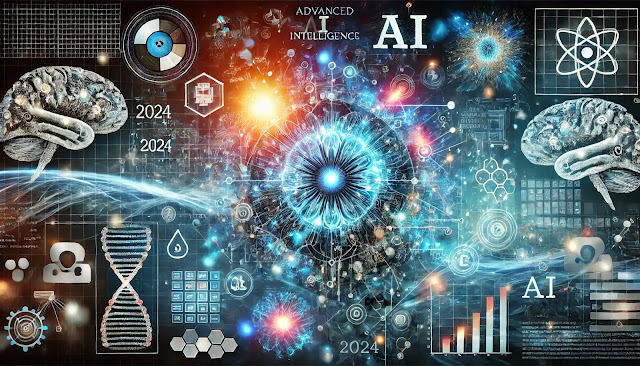
Comments